Something a bit different this week: I thought I'd write a short guide to playing Warhammer Underworlds over webcam. Underworlds is probably my favourite gaming system, and prior to the pandemic I organised a weekly meet-up in a friendly local game store. During the pandemic we've switched to a weekly meet-up over webcam, which has worked pretty well, it's never going to be quite the same as playing face to face, but I've really enjoyed being able to get some games in.
This guide is focused on casual gaming, if you're interested in what more you'd need to do for full on competitive play over webcam, I'd suggest checking out Can You Roll a Crit's tournament rules for his UK Masters tournament.
What do you need to play Warhammer Underworlds over webcam?
- Everything you'd normally need to play Underworlds - your own models, dice, tokens, boards, and cards.
- Some spare models to proxy the opponent's warband. It's easier if you have the actual models for the warband they're playing, but you can make do with any models.
- A copy of the opponent's board. You and your opponent will each need a copy of both boards you're using. You could probably proxy boards if you really wanted to, but it's easiest to restrict board choices to boards that you both own, and for the second player to not choose to use either side of the board that the first player has chosen.
- A webcam, or a phone you can use for video.
- A reasonably reliable internet connection.
- A friendly opponent.
It's just about possible to play a game if only one of you has a camera feed, but it's much easier if you both do.
Here's a picture of my set-up (note the important role played by the jar of spaghetti I use to prop up the camera). You don't need a brilliant camera feed, as long as you can make out models and objective placement, you'll be fine. A phone camera propped up at one side of the board should work ok.
Sometimes it can be tricky to get all of both boards on camera at once, especially if you're playing long board or with the boards offset, but you can always move the camera if the action suddenly shifts to the back corner.
How does it work?
Playing over webcam works much the same as playing face to face, except whenever either of you do something in the game, you both need to change the board state on your board set-up to reflect what's happened.
Set-up
This is the trickiest bit, because until the objective markers are placed you don't have many reference points on the board to refer to when explaining what you are doing. So this will probably take a bit longer than it would in a face to face game. You should agree before placing objectives which player will handle randomising the objective numbers, and once all the objectives are placed and have been flipped over, that player should read out which objective is which and the other player should rearrange theirs accordingly.
During the game
It's usually best to both describe a move you are making and move that piece on your boards, to help your opponent understand what you're doing. So you might move a model and say 'Rippa is charging the Briar Queen. He's moving four hexes to the starting hex next to her', two hexes away from Varclav'.
Agree with your opponent at the start whether you are going to roll dice on camera or not. This can be tricky depending on your set up and how much space you have, in my weekly meet-ups we've tended not to bother requiring all dice rolls to be on camera. I'd suggest specifying how many dice you are rolling and what you need for success every time you roll, to avoid any misunderstandings.
If you have space, it can be useful to have your activation tokens and glory tokens visible on camera. If you don't have space it's not a big problem, but make sure you're both in agreement throughout on which activation it is, and confirm how much glory you each have at the end of each round (or any time your opponent asks).
For a casual game, I think it's easiest to manage your decks off camera, and just trust each other not to cheat. Obviously this is an area where tournaments may have more stringent rules in play. If you want, you could agree with your opponent to show each card on camera when it is scored or played, but for my weekly meet-ups we've tended not to bother. Be prepared to read out a card if your opponent asks what it does. It's harder to keep track of what upgrades your opponent's fighters have when playing remotely, so if there's a key upgrade you think your opponent might have forgotten about, speak up and remind them if you're in a situation where it might have an impact.
If at any point you notice a discrepancy between your board state and your opponent's, speak up and clarify it as soon as possible. It's usually pretty easy to keep them in sync, but occasional misunderstandings do happen.
Meet-ups
For meet-ups where multiple games will be taking place, you'll either need to split into separate calls, or use a video call system that lets you split into separate rooms within one call. Zoom breakout rooms work pretty well.
Final tips
It takes a bit longer to play over webcam, because set up is more of a hassle, and you'll spend some time clarifying who has moved where. So you're probably looking at 45-60 minutes for a typical game, rather than 30-45 minutes.
The most important thing is clear communication, and being patient - making sure you have the same board state at the end of each move, and that you both understand exactly what the other player is doing, will help prevent mistakes and bad feels.
Hopefully that's useful! Let me know in the comments if you have any questions, or any tips for successful webcam gaming.
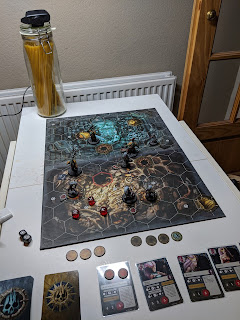

Comments
Post a Comment